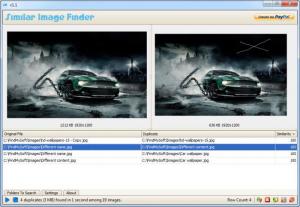Similar Image Finder
1.1
Size: 0 Bytes
Downloads: 3472
Platform: Windows (All Versions)
Duplicate images are a waste of disk space and they can be a waste of time as well, if you try to find and delete them yourself. If you value your time, then you should look for an application that finds duplicates for you. Similar Image Finder is capable of locating duplicate pictures on your hard drive, even if they have different names or if the images themselves are not identical.
The application is offered free of charge. It comes in numerous languages and it provides support for all popular Windows versions. You can install Similar Image Finder in less than a minute, without going through any complex settings. Besides that, you don't have to meet any special requirements.
Similar Image Finder's functionality is very straightforward. All you have to do is select one or more folders and click a button. The application will compare all images in the selected folders and it will list the found duplicates side by side, on its user interface. You can select a duplicates pair if you wish to preview the images themselves side by side.
A series of options can be found in the lower region of the interface, for reconfiguring the software's duplicate identification criteria. Similar Image Finder allows you to set a minimum similarity level and balance the comparison process between faster and more accurate. You can also set it to look for duplicates in each folder separately or look for similar images in all folders at once. Depending on your preferences, original files can be identified by size, creation date or pixel size.
While a files pair is selected, you may click various options, located in the lower right corner of the interface, to delete the duplicate or move it to a folder of your choice, swap the files or ignore the duplicate.
Pros
The software works fast and it is very easy to use. It can find duplicates even if the images are slightly different. You can also adjust the program's duplicate identification criteria according to your needs.
Cons
There are no serious issues to mention. With Similar Image Finder, you can find duplicate images anywhere on your hard drive in just a few seconds.
Similar Image Finder
1.1
Download
Similar Image Finder Awards

Similar Image Finder Editor’s Review Rating
Similar Image Finder has been reviewed by Frederick Barton on 30 Sep 2013. Based on the user interface, features and complexity, Findmysoft has rated Similar Image Finder 5 out of 5 stars, naming it Essential